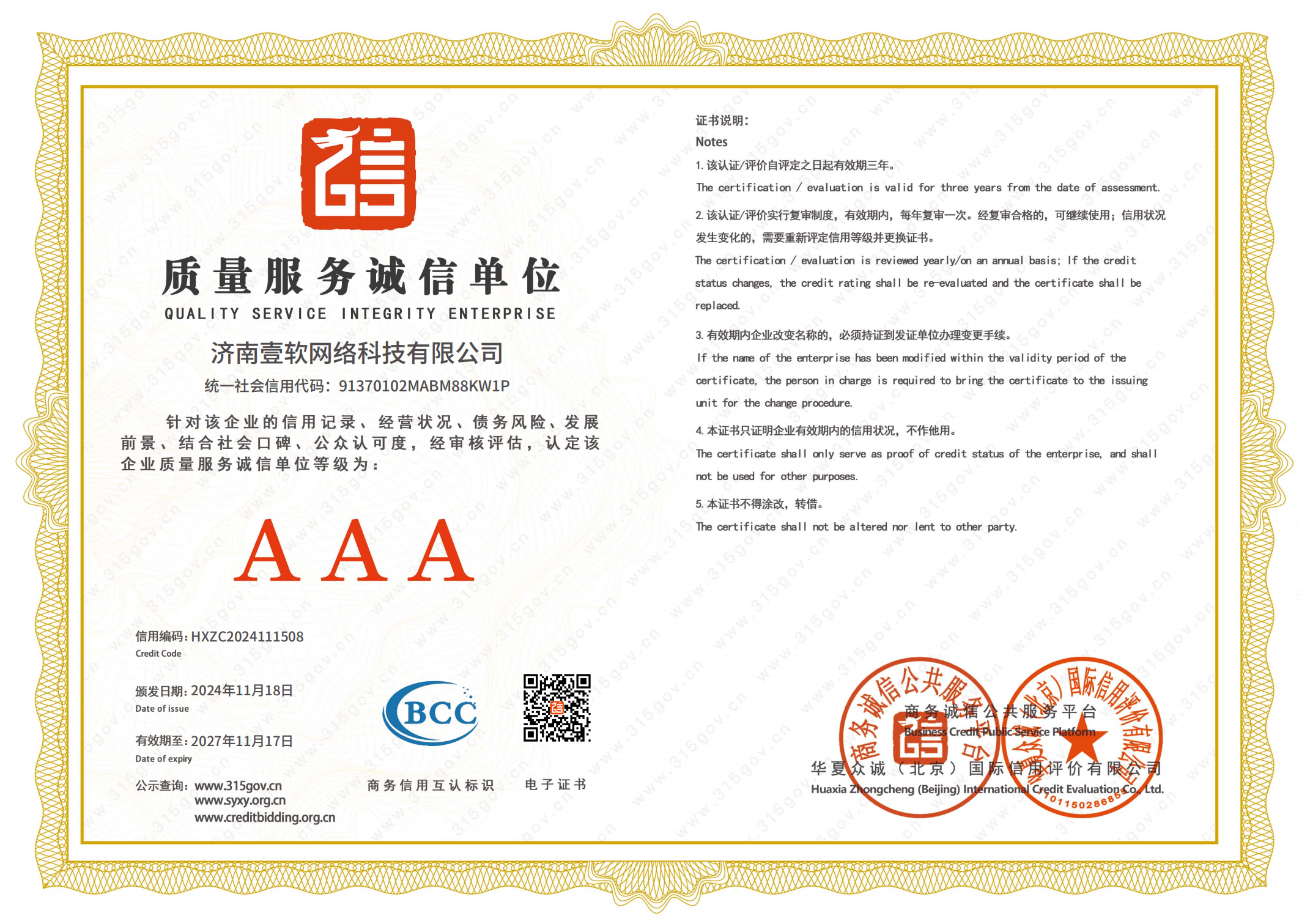1、Log in the central control platform, verify whether it is a genuine license
Basic tutorial - very simple for all beginners!
1, create a website and database to pagoda as an example [recommended environment is php7.1
Delete the website default is all the files!
2, the source code and database uploaded to the server, the database needs to import their own!
3, configure the site running directory, configure the directory for public
At this time we visit the site is going to report an error.
must be pagoda TP pseudo-static must be pagoda TP pseudo-static must be pagoda TP pseudo-static
4、Configure the basic information
Docking the database
In the root directory .env file
Upload the database! Upload the database!
# server information
DB_DEBUG = true
DB_HOST = 127.0.0.1
DB_NAME = own library name
DB_USER = user name
DB_PWD = Password
# authorization add micro letter tongbayun
AUTHORIZATION = Don't worry about this.
# Seven Bulls cloud information must be configured docking tutorials in the group file inside the
# domain name information must end with /.
DOMAIN = your own domain name
Background address: domain name/admin
domain/admin, account administrator, password admin888
End of tutorial!
Default account number: cell phone number, password: a123456, log in to the central control platform in time to change the password! If you can not log in the central control platform Please contact the authorized person!
2、Download the source code
3、【Must see】Build tutorial and use tutorial Must see!
Question 1: What is the backend address, default account, and password for the website?
A: Domain name /admin, account administrator, password admin888
Problem 2: After building the platform, there is a message "Authorization platform account or password is not correct!" What should I do?
A: Login to the website background -> website settings -> basic settings, fill in the authorization platform account and password and retry
![Tutorial] Genuine H5 anonymous letter program after the purchase of the process and a letter to build the use of tutorials Tutorial] Genuine H5 anonymous letter program after the purchase of the process and a letter to build the use of tutorials](https://www.99blog.cn/wp-content/uploads/2022/04/微信截图_20220430180652-1.png)
Question 3: How do I buy SMS packages and ad affiliate related questions?
Step 1: Find the website file \template\home\cn\index\index.html
Step 2: Delete lines 46 to 64, don't make a mistake and save it.
Remove the ads affiliate will not participate in the advertisement commission.
![Tutorial] Genuine H5 anonymous letter program after the purchase of the process and a letter to build the use of tutorials Tutorial] Genuine H5 anonymous letter program after the purchase of the process and a letter to build the use of tutorials](https://www.99blog.cn/wp-content/uploads/2022/04/QQ截图20220430174512.png)
Problem 4: After building, there is a "Page Error! Please try again later~" What should I do?
A: Create a temp folder under the runtime folder and then retry in the
![Tutorial] Genuine H5 anonymous letter program after the purchase of the process and a letter to build the use of tutorials Tutorial] Genuine H5 anonymous letter program after the purchase of the process and a letter to build the use of tutorials](https://www.99blog.cn/wp-content/uploads/2022/04/微信截图_20220430180652-1024x554.png)
Question five:How do I log in using our official interface? Have your own public account and want to use your own?
If you use the official interface to log in you only need the IP you sent the authorization to and then replace a file
![Tutorial] Genuine H5 anonymous letter program after the purchase of the process and a letter to build the use of tutorials Tutorial] Genuine H5 anonymous letter program after the purchase of the process and a letter to build the use of tutorials](https://www.99blog.cn/wp-content/uploads/2022/05/82faa4e3de44-1024x331.png)
感谢您的来访,获取更多精彩文章请收藏。
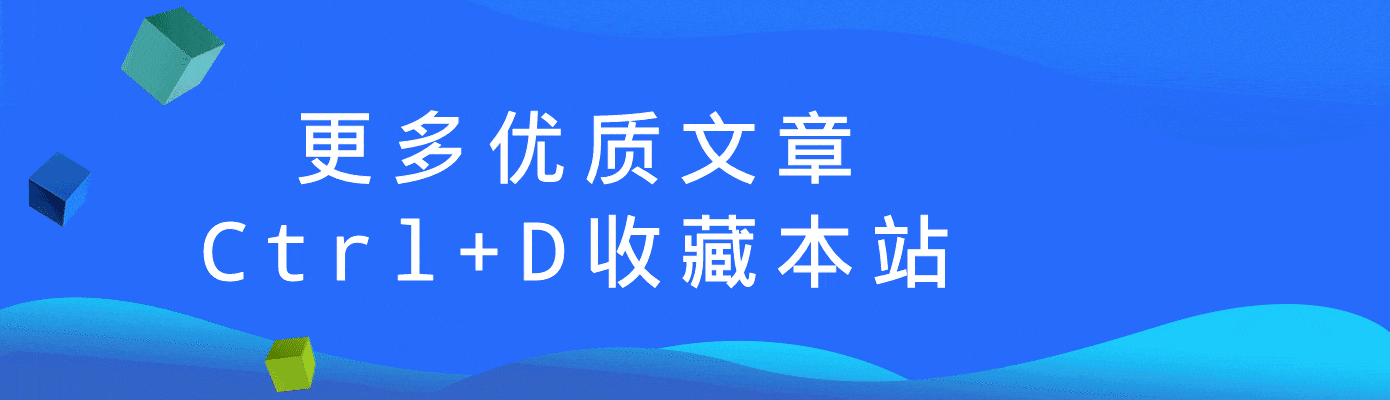
![Tutorial] Genuine H5 anonymous letter program after the purchase of the process and a letter to build the use of tutorials - Jinan OneSoft Networks Inc.](https://www.99blog.cn/wp-content/uploads/2022/04/自定义模板.jpg)


![One key deployment tutorial] anonymous letter build / novice 1 minute on-line to build anonymous letter / Pagoda one key rapid deployment / a letter source code rapid deployment - Jinan OneSoft network technology](https://www.99blog.cn/wp-content/uploads/2022/08/b99a030f33000949-300x54.png)