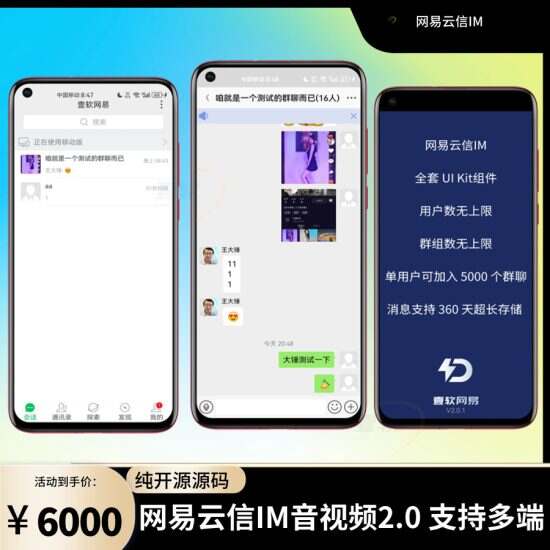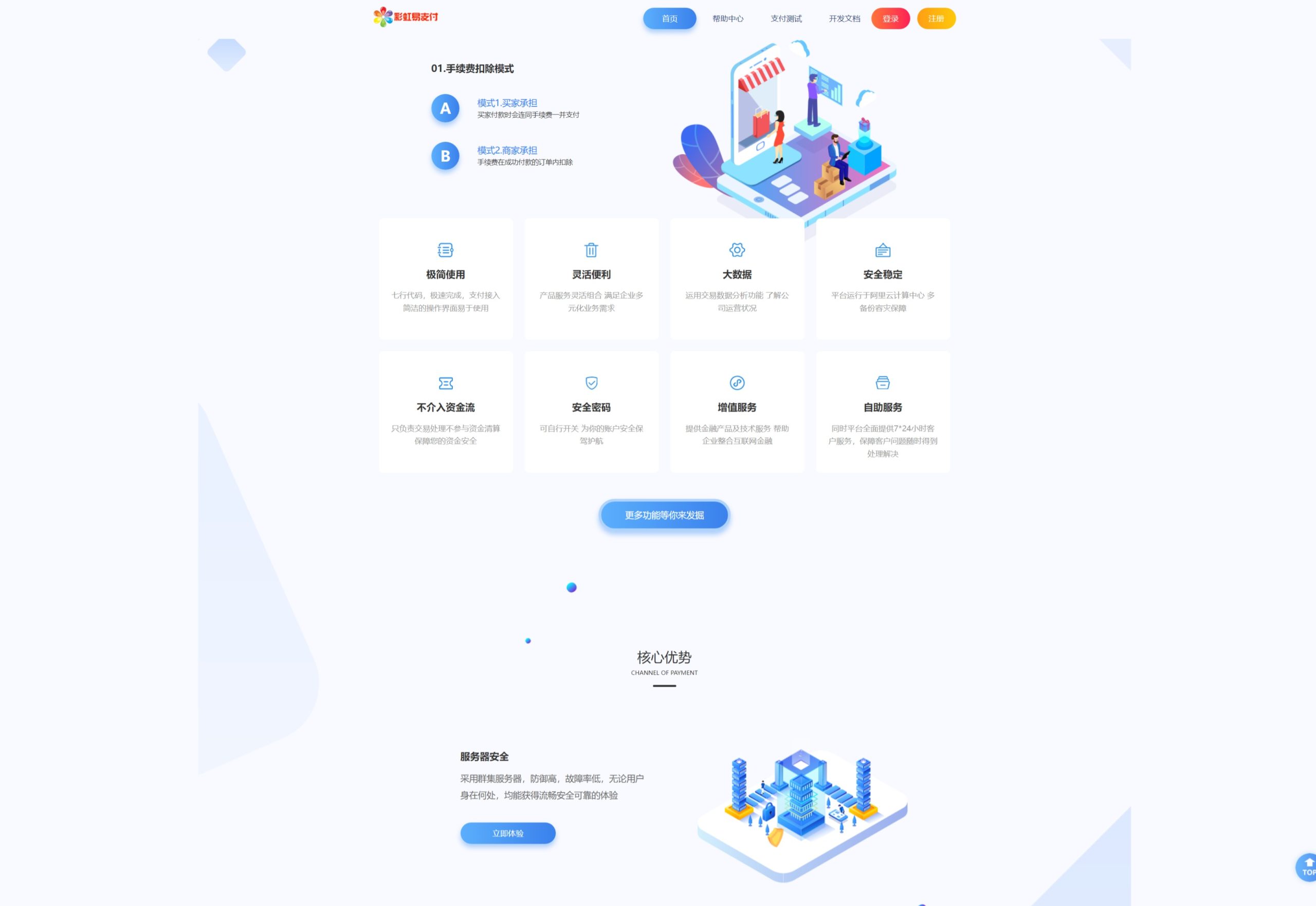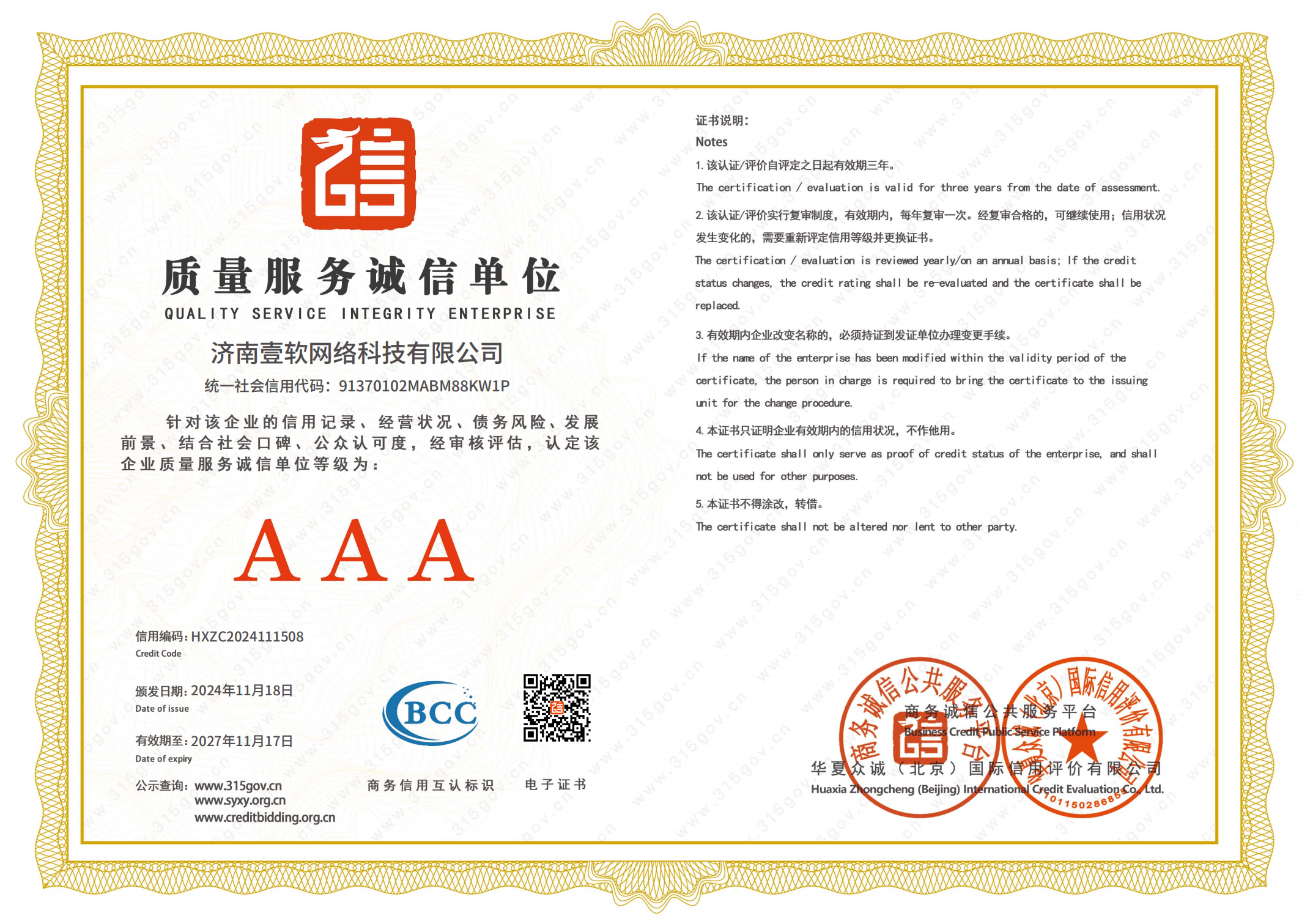NetEase V2.0 2024 version of the most cost-effective we have the most awesome technical team
Demo address V2.0:https://wangyi.96mh.cn demo station random test, good demo direct order! This product is not the other kind of full bug version, after half a year of repair and rectification of the new features have reached the operational level, demo demo random test!
1.cost-effective package single source code all open source: 6000 yuan - self deployment delivery of pure open source source code
(without h5 version includes android apple pc + backend) + deployment tutorials need a full set of deployment = 8888 yuan
2. King package 15000 yuan [V3.0] - luxury gift In addition to + enjoy the synchronization of the version of the network disk more + deployment of a full set of video this package with H5.
Add: remote todsk technical guidance to build the problem until the run-through local deployment build out: background, android, apple, h5 + pc.
Add: update synchronization, the original version only supports NetEase Cloud Messenger 1.0 audio and video, and the original version only supports NetEase Cloud Messenger 1.0 audio and video.http://106.75.28.3/tindb/?pn=z_login
New development version fully supports docking 2.0 audio/video version new H5 version
Netflix Menu:https://doc.yunxin.163.com/messaging/docs/DMyNjIxMTQ?platform=android
Demo address V2.0:https://wangyi.96mh.cn demo station random test, good demo direct order! This product is not the other kind of full bug version, after half a year of repair and rectification of the new features have reached the operational level, demo demo random test!
1.cost-effective package single source code all open source: 6000 yuan - self deployment delivery of pure open source source code
(without h5 version includes android apple pc + backend) + deployment tutorials need a full set of deployment = 8888 yuan
2. King package 15000 yuan [V3.0] - luxury gift In addition to + enjoy the synchronization of the version of the network disk more + deployment of a full set of video this package with H5.
Add: remote todsk technical guidance to build the problem until the run-through local deployment build out: background, android, apple, h5 + pc.
Add: update synchronization, the original version only supports NetEase Cloud Messenger 1.0 audio and video, and the original version only supports NetEase Cloud Messenger 1.0 audio and video.http://106.75.28.3/tindb/?pn=z_login
New development version fully supports docking 2.0 audio/video version new H5 version
Netflix Menu:https://doc.yunxin.163.com/messaging/docs/DMyNjIxMTQ?platform=android
| functionality | high level group |
|---|---|
| group capacity | IM Professional 200 people/group, expandable to 5,000 people/group (value-added feature) |
| establish | Creating Groups in Advanced Group Format |
| group data property | Group Name, Group Avatar, Group Profile, Group Announcement, Group Extension Field. Authentication mode for applying to join a group, group invitation mode, group invited mode. Group Profile Modification Mode, Group Profile Extended Field Modification Mode |
| Invitation to join a group | Supported configurations: administrator-only invites, everyone invites |
| Invitee consent model | Supported configurations: Requires invitee consent Does not require invitee consent |
| Apply to join the group | be in favor of |
| Join Group Verification | Supported configurations: requires administrator consent, does not require administrator consent, does not allow anyone to join |
| Group member type | Group owners, administrators, regular members |
| Administrator Settings | The group owner can add or remove administrators |
| Group Profile Modification Privileges | Supported Configurations: Modifiable by administrator only, modifiable by everyone |
| Modify group member nicknames | The group owner can change everyone's group nickname. Administrators can only change group nicknames for regular members. |
| Change your group nickname | be in favor of |
| Message Type Support | Same as base message type |
| message alert | Receive alerts, receive only administrator message alerts, do not receive alerts |
| Historical News | Supports cloud history messages, standard version IM can get up to the last 1 year of history; Extended support up to 3 years (value-added feature) |
| offline message | Up to 100 offline messages per group chat session |
| message roaming | Automatically roams the 100 most recent messages per session over a 7-day period |
| Mandatory push for specified members | be in favor of |
| Group Message Read Receipt | Supported, only for groups with a capacity of 100 or less |
| kicker | Group owners and administrators can kick people, and administrators can't kick group owners or other administrators. |
| withdraw from a group on one's own initiative | All users except the group owner can voluntarily withdraw from the group. The group owner needs to transfer the group to other group members before he/she can withdraw from the group. |
| forbid sb. to speak out | Administrators banning and unbanning ordinary members |
| transfer group | The group owner can transfer the owner's rights of the group to other members of the group. After the transfer, the transferee becomes the new group owner, and the original group owner becomes an ordinary member. The group owner also has the option to simply withdraw from the group at the same time as the transfer. |
| lit. dissolve the group | The group owner can disband the group |
| functionality | Functional Description |
|---|---|
| Chat Room Capacity | Support for unlimited number of chats |
| New Chat Room | Creating a new chat room, currently only supported from the server side |
| Check Chat Room Information | Includes creator, number of people online, name, announcement, live address, extended fields, whether to send update notification time, notification event extended fields |
| Update chat room information | Includes creator, number of people online, name, announcement, live address, extended fields, whether to send update notification time, notification event extended fields |
| Modify chat room on/off status | Modify the status of chat room open/close, currently only supported from server side |
| Chat room message types | Support text, image, voice, video, file, geolocation, notification message, alert message, customization |
| Chat room message history | You can check the history of the last 10 days in the chat room, and you can set whether to save the history in the cloud when you send a message. |
| Chat Room Role | Chat room roles are divided into two categories: regular and non-regular members. Fixed members include creators, administrators, and regular members, while non-fixed members include regular visitors and anonymous visitors. |
| Chat Room Blacklist | After being blackballed, you will no longer be able to enter the chat room |
| Chat room ban | Banned users can be in the chat room, but cannot send messages |
| Chat room temporary ban | The chat room supports setting the temporary banning time, and the banning time will be automatically canceled when the banning time is up. |
| Chat room full ban | Set the overall ban status of the chat room so that only the creator and administrator can speak. |
| Kicked out of the chat room | Only admins can kick, if the target is an admin only the creator can kick |
| Modify your own chat room member information | Currently only chat room nicknames, avatars and extended field updates are supported |
| Simultaneous access to multiple chat rooms | Supports simultaneous access to multiple chat rooms by a single account, multiple connections will be established |
| Multiple simultaneous access to a chat room | Supports simultaneous access to the same chat room by the same account on multiple servers. |
| chatroom robot | Bulk add and remove bots from chat rooms, up to 100 accounts at a time. |
| TopN Indicator Search | Query TopN data for chat room entries, activity, messages by hour/day |
| Chat Room Queue | For use in live streaming scenarios |
1. In the openinstall channel statistics shared under the exclusive link registration registration in the instant messaging background display channel
Registered users in the back-end instant messaging backend display channel number backend display channel number columns
2. Background member management column plus login ip and ip attribution place
3. Invitation code function and default friend default friend (user registration does not fill in the invitation code automatically added friends, will actively send a greeting words can be customized default greeting content, can be bound to custom-generated invitation code)
There are two types of invitation codes, one is the random type that exists now based on the number of invitations and the number of times they are used, and the second one specifies the invitation code customization and the number of times it is used
4. QQ nickname interface to prevent shielding and attacks (packaged dynamic line) automatically get qq nickname hanging on the packaged interface to use as an interface
5. Docking
VAPTCHA Verification Code VAPTCHA is an innovative human-machine verification solution based on artificial intelligence and big data.
By comprehensively analyzing the user's behavioral characteristics, biometrics, network environment, etc., VAPTCHA's highly efficient and constantly evolving intelligent engine accurately identifies and intercepts attack requests, including manual coding.
The above update content features V2.0 all open source complimentary once deployed
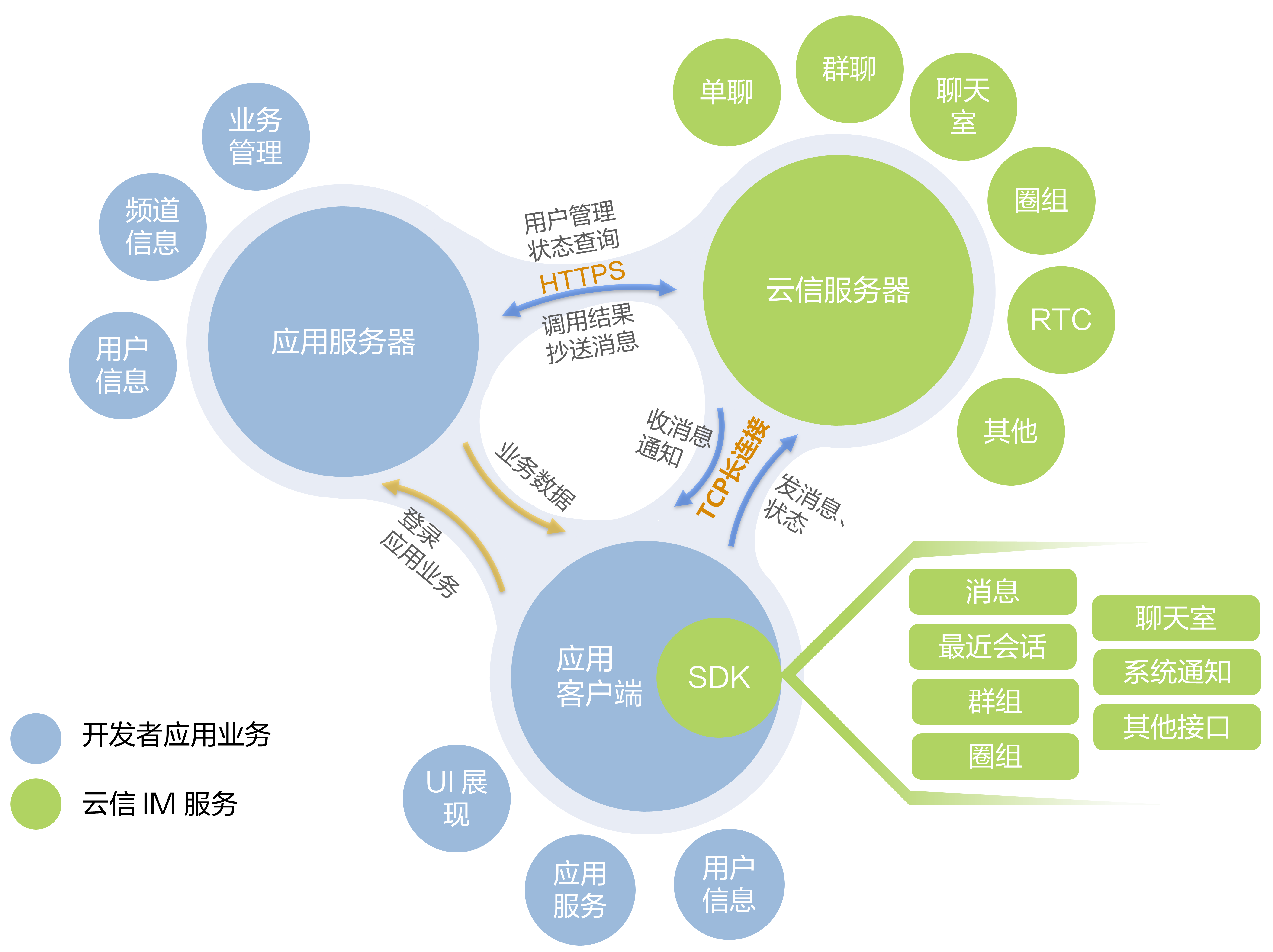
Message module main interface

The main interface of the Group Chat module







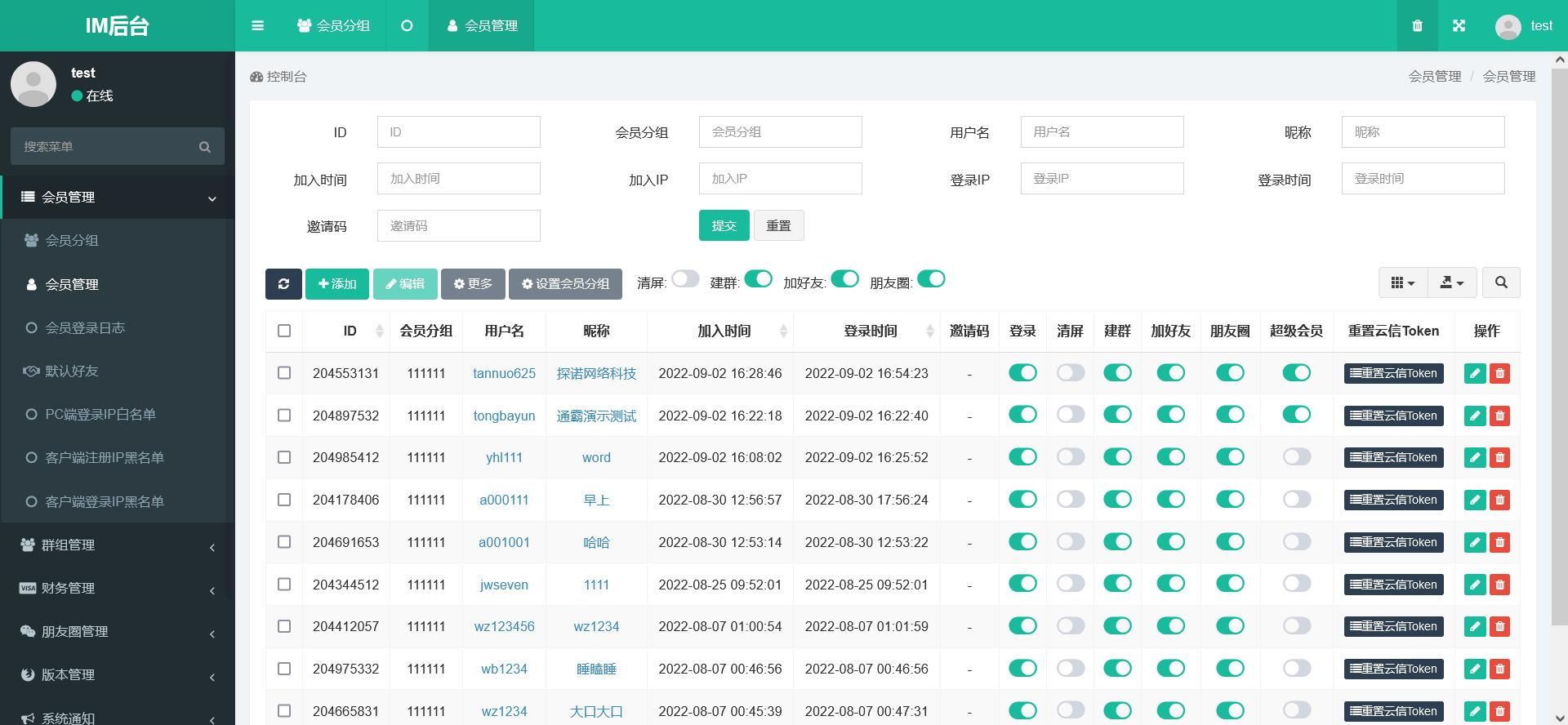
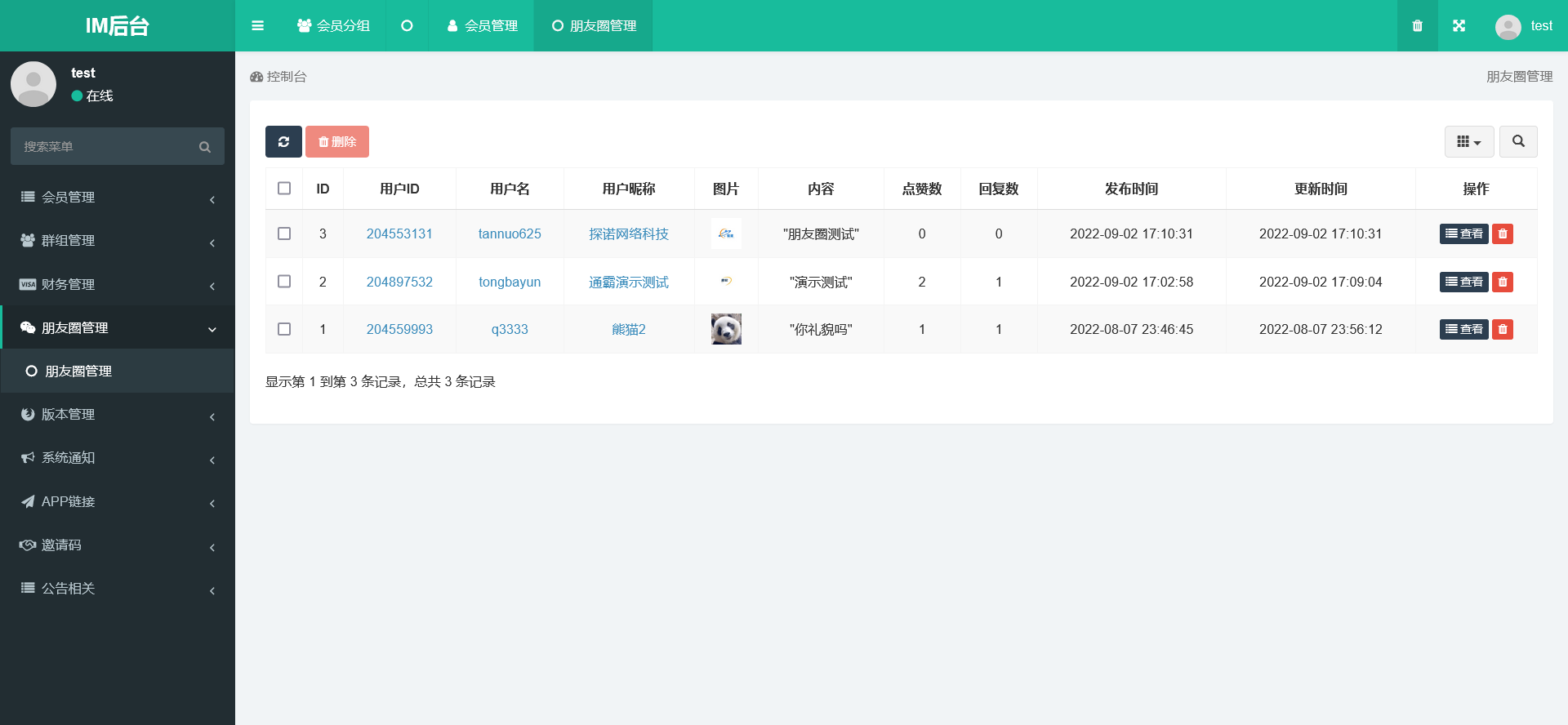
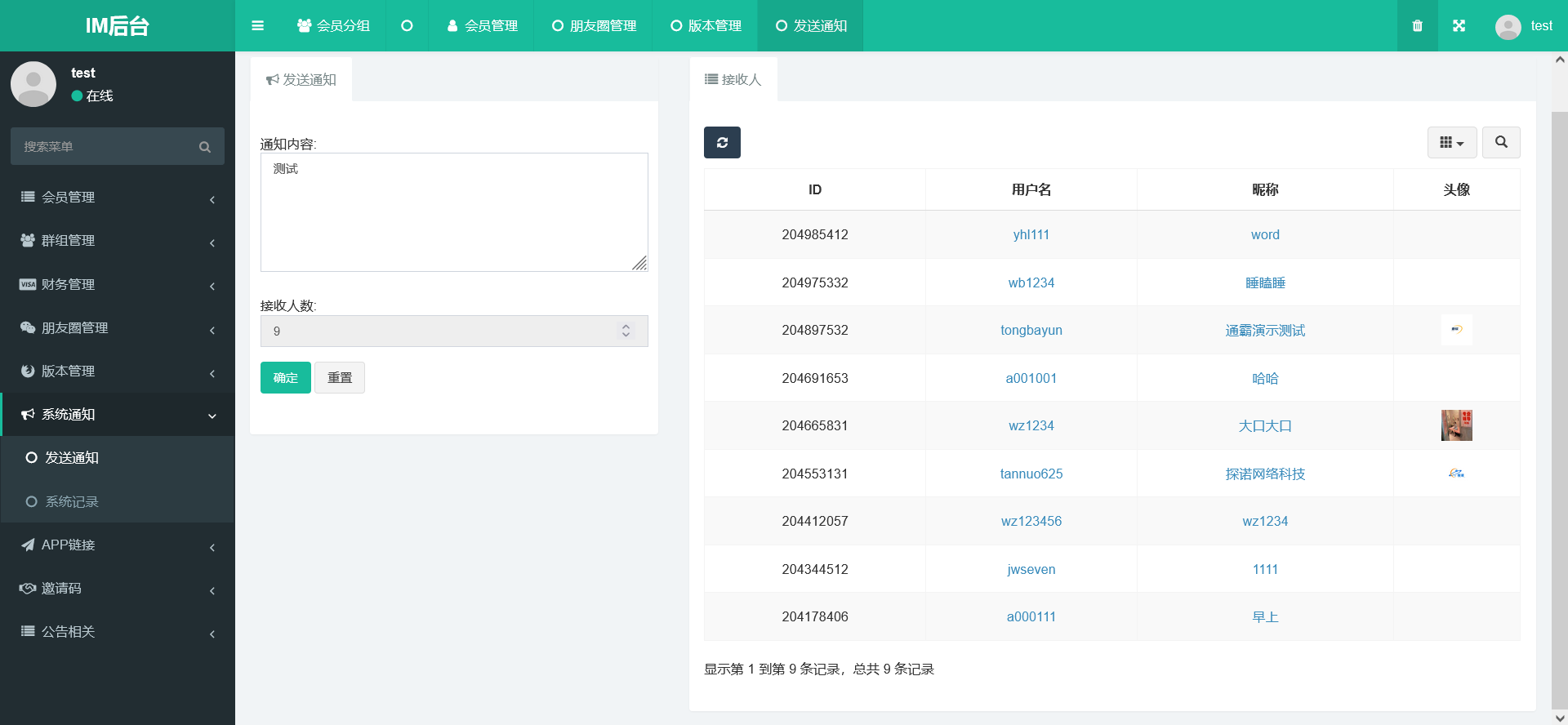
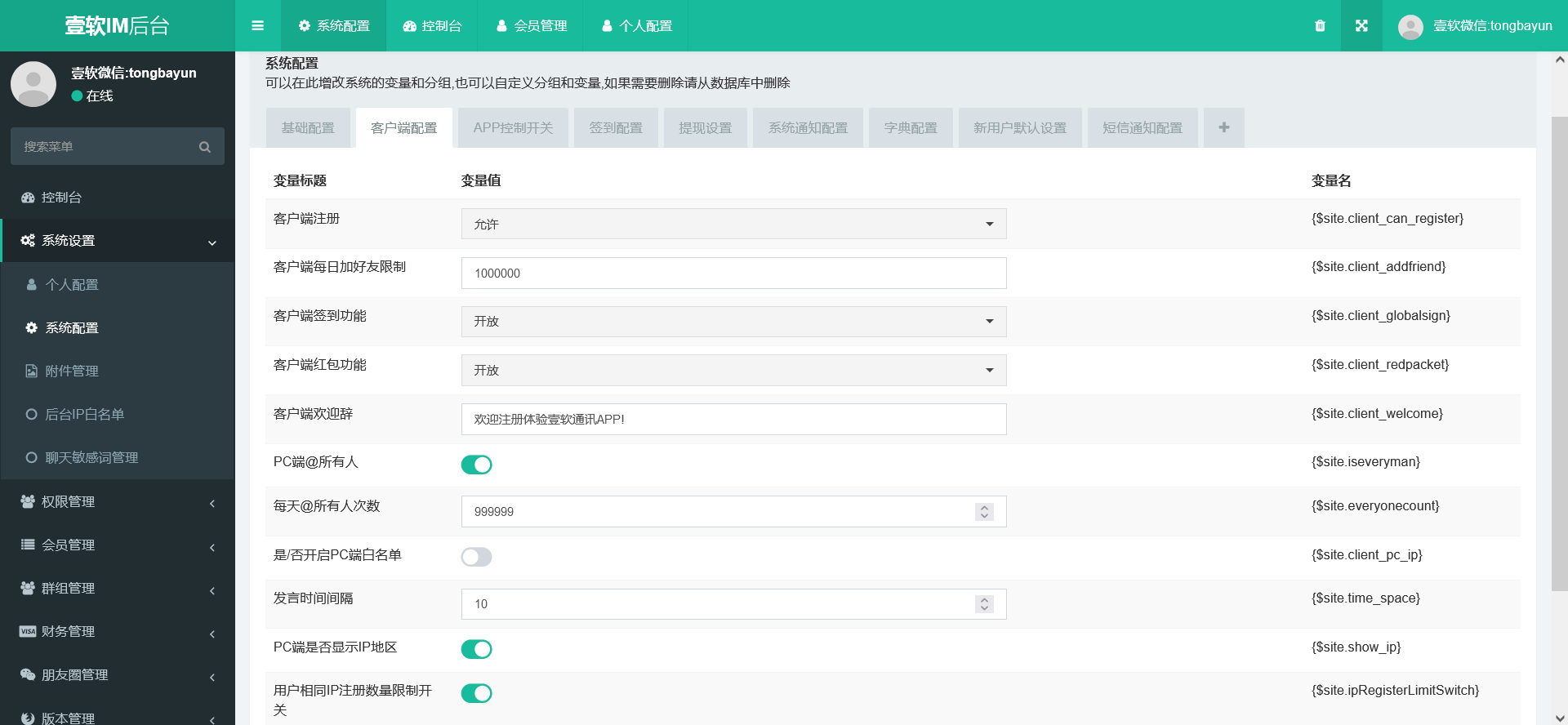
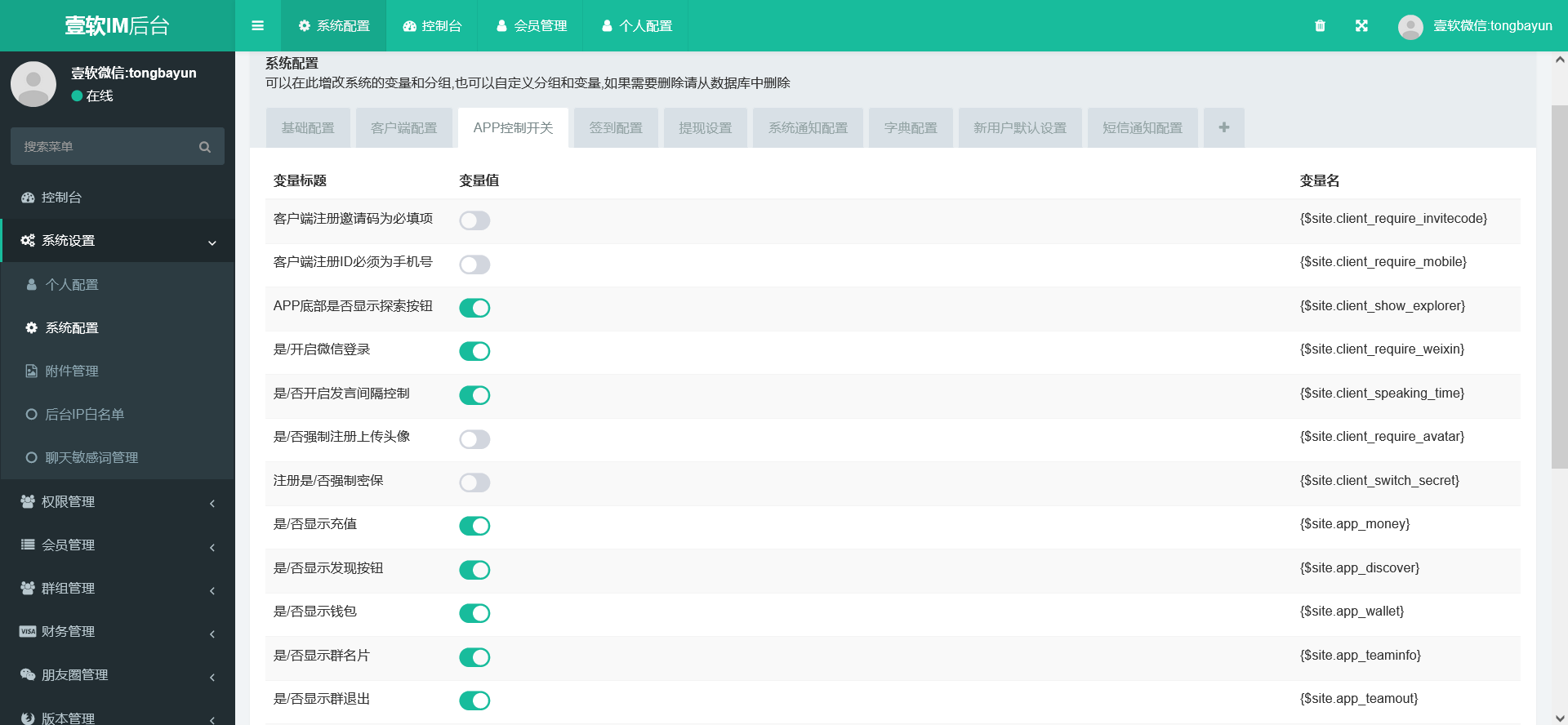
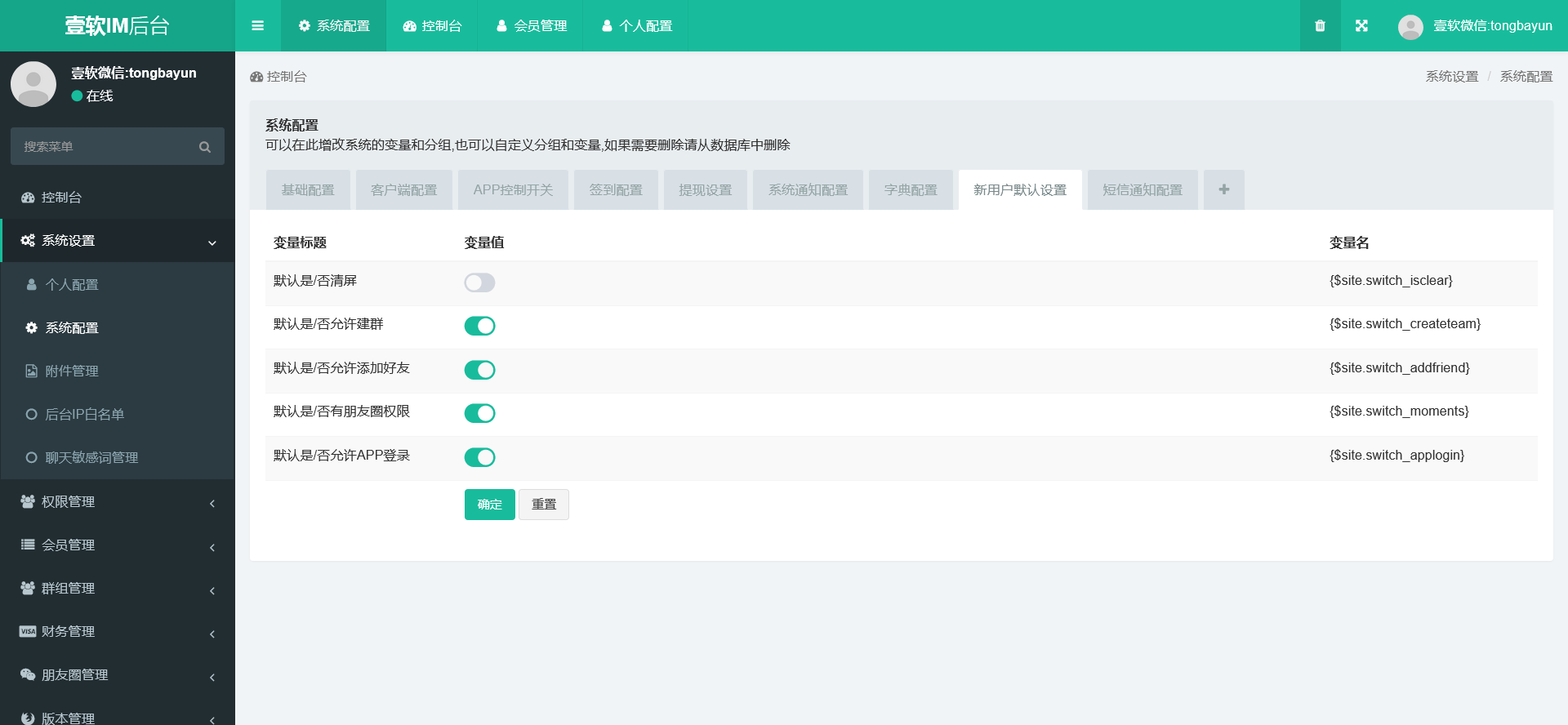
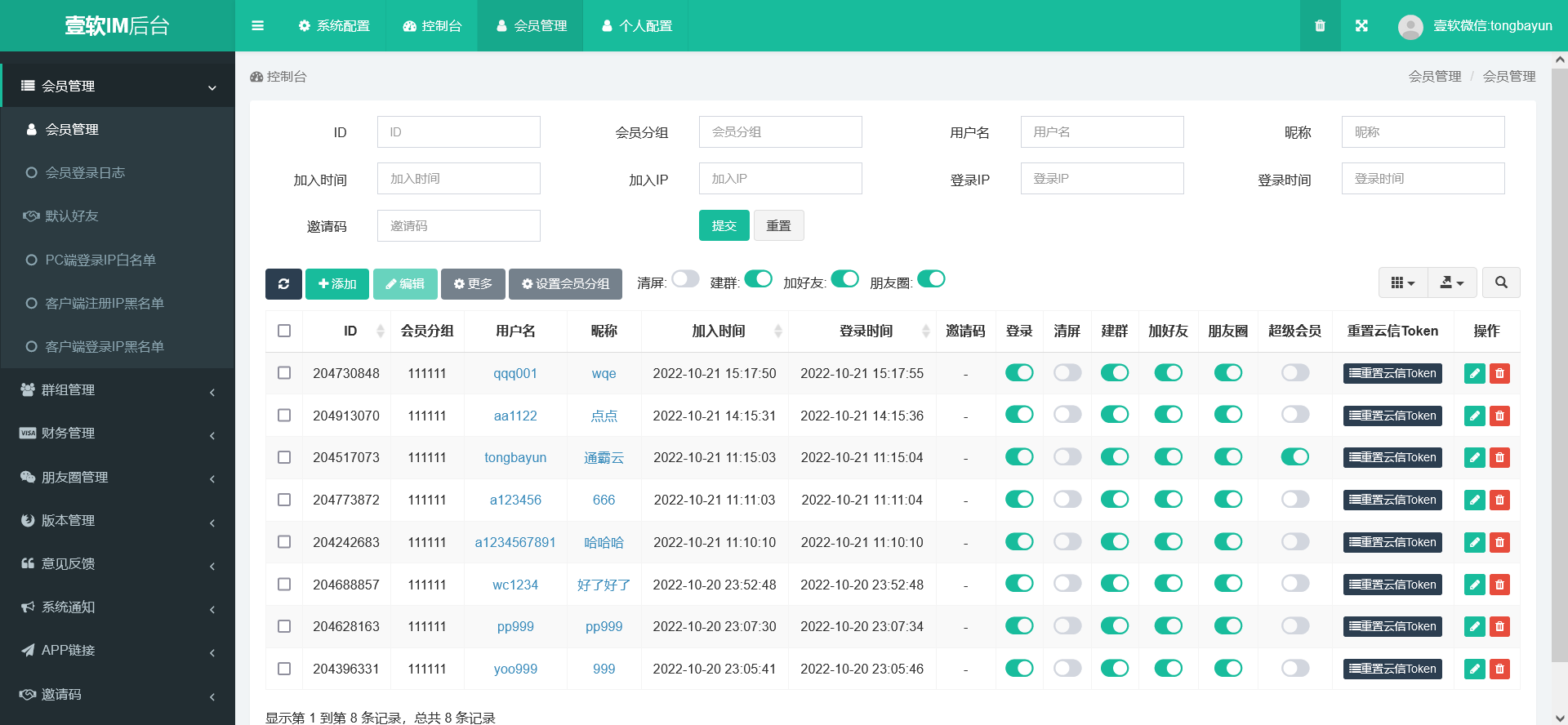

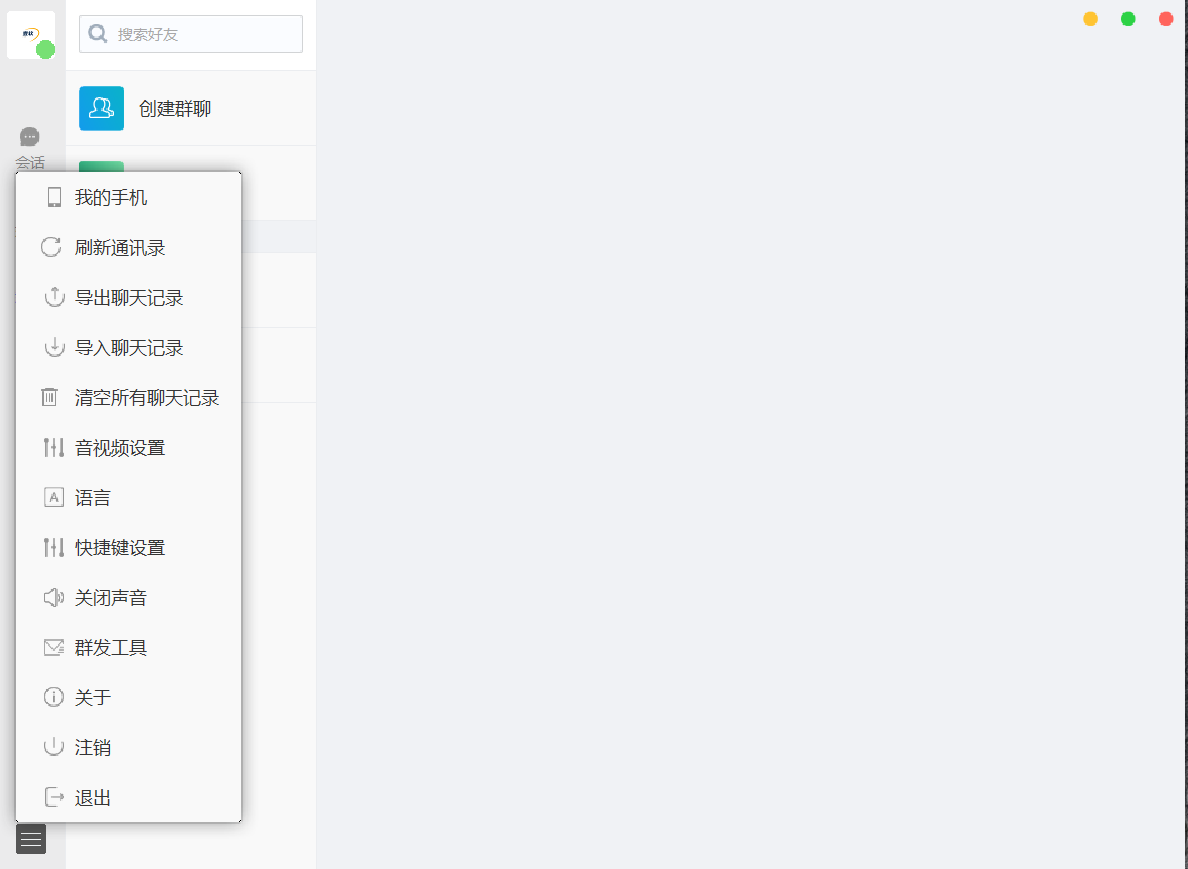
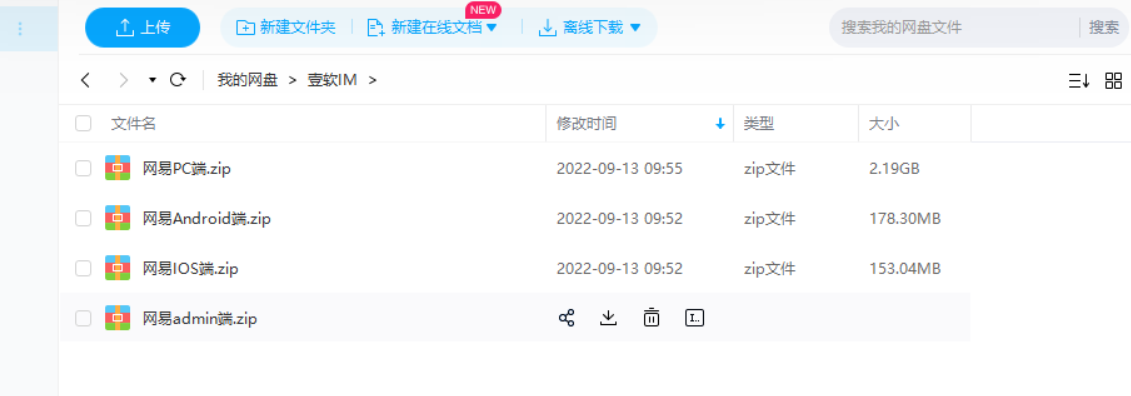
- IM is divided into a free version and a professional version. The free version has a maximum number of 100 accounts, while the professional version has no limit.
- The free version allows you to create and manipulate accounts in the console or through the IM server-side API.
- The Pro version is only available through the IM server-side API.
- In order to protect the privacy and security of business accounts, it is necessary to distinguish between test accounts and business accounts, so accounts registered through the server-side interface will not appear in the account list of the CloudInfo console.
- Upon successful account registration through the server-side interface, CloudInfo will return the
accidtogether withtokenPlease maintain on the application serveraccidtogether withtokenMessage List. - Chat room is a more loose and open form than group, similar to a square, without strict access mechanism, users are free to come in and out, generally speaking, there is no fixed member organization structure. Typical application scenarios that we are very familiar with the live entertainment, education live chat rooms. Chat room is a paid expansion of the ability to buy IM basic features in the case of additional purchase.
- A chat room is the equivalent of a square, where anyone can come in and leave at any time, as long as they see a door to enter the square. A group, on the other hand, is like a company; a company is a much more private organization; one must be a member of that organization to enter, and becoming a member can be either by active application or by being invited to join.
- NetEase IM Chat RoomMulti-layer architecture design, can realize the real meaning of large-scale chat room, the number of participants without upper limit, but also to meet the real-time requirements of the message arrival.
- Permission management for chat rooms is relatively simple, with free access by default (blacklists can be set to disallow access).
- Groups (Advanced Groups) can be set up with rich invitation mode, invited mode, and verification mode, please click here for details.
After the purchase of the docking NetEase after-sales customer service throughout the docking from the registration guide to open the service and other matters of attention!
NetEase version 2: brand new with H5 can be open source can be a second opening a price of 1.5w for sale
H5:http://152.32.189.116/tindb/?pn=z_login
H5:http://152.32.189.116/tindb/?pn=z_login
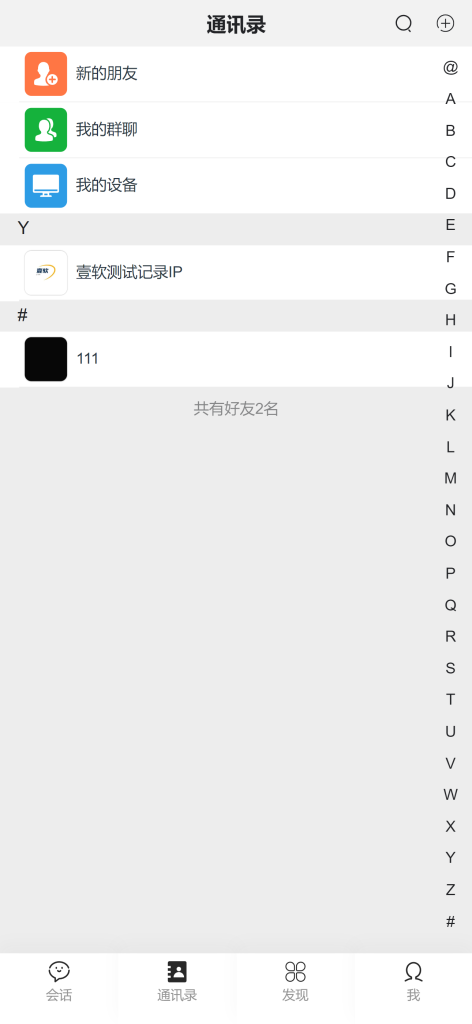

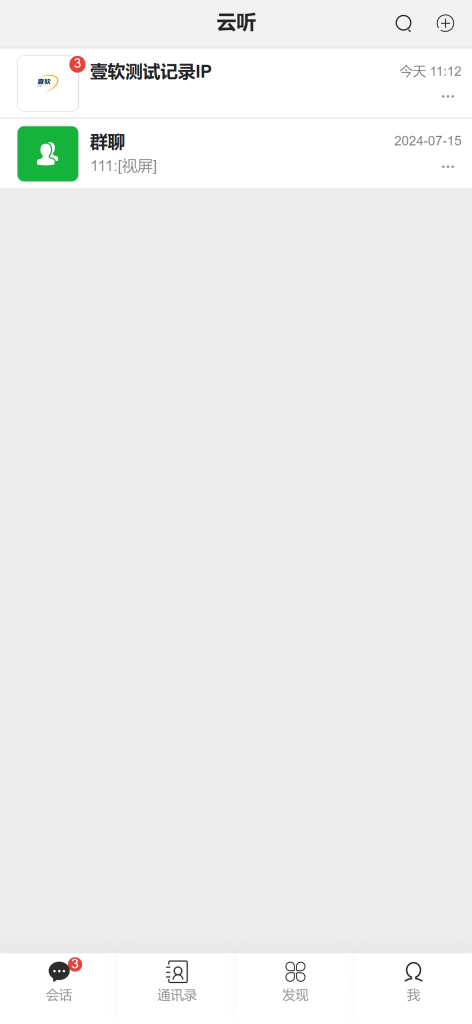

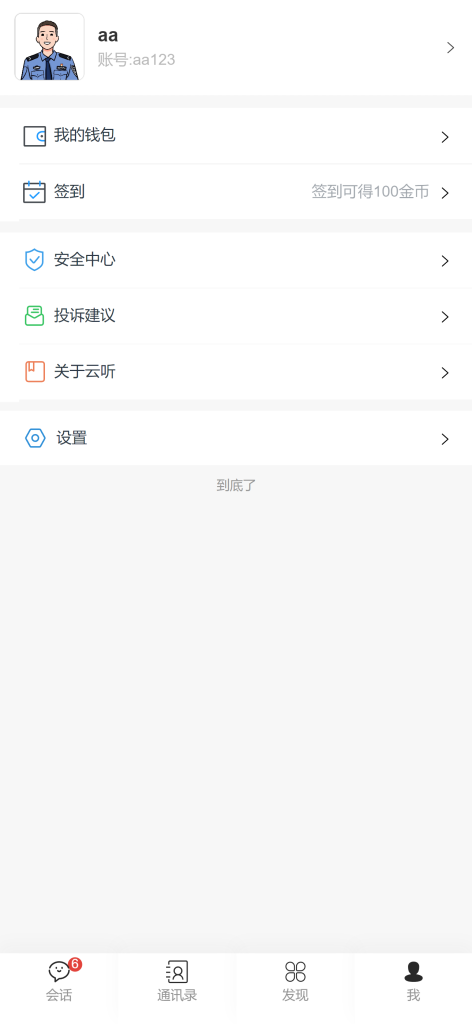
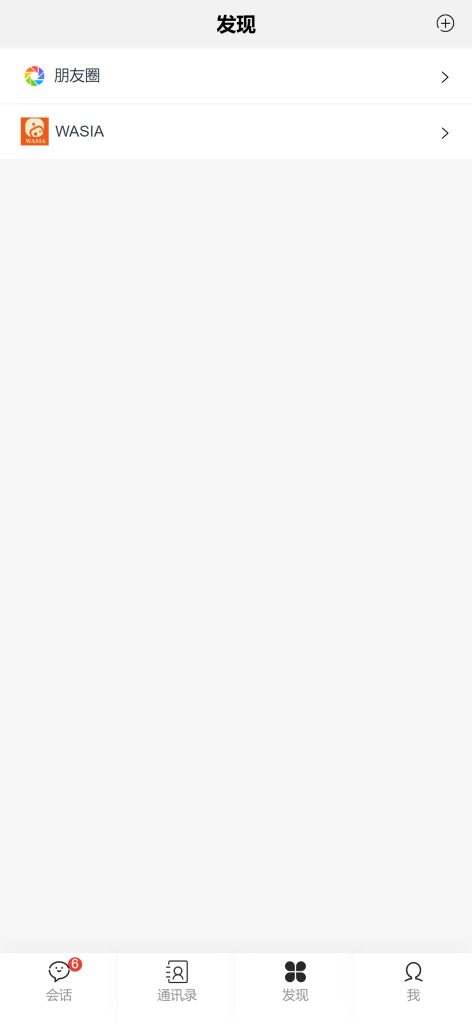
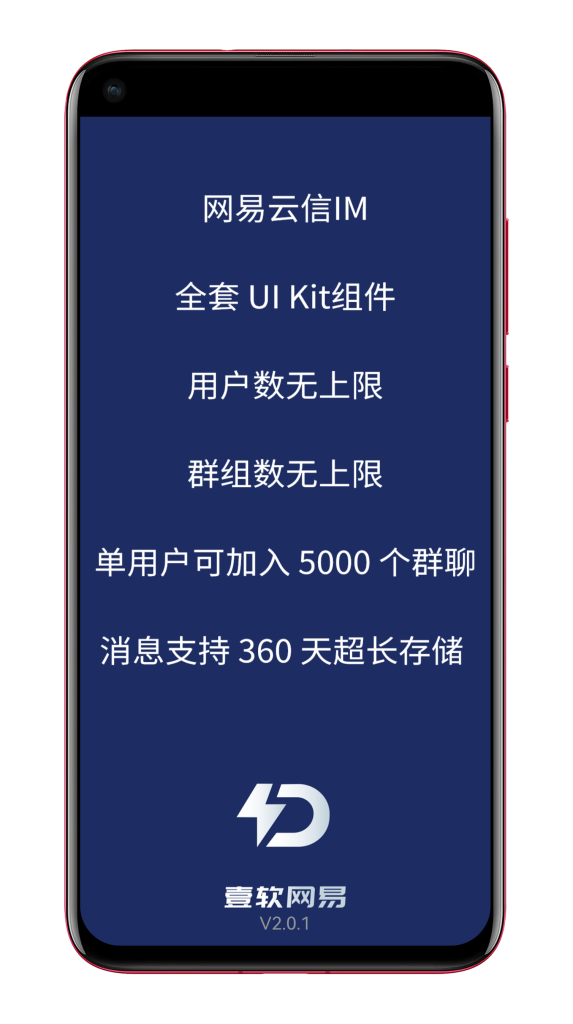
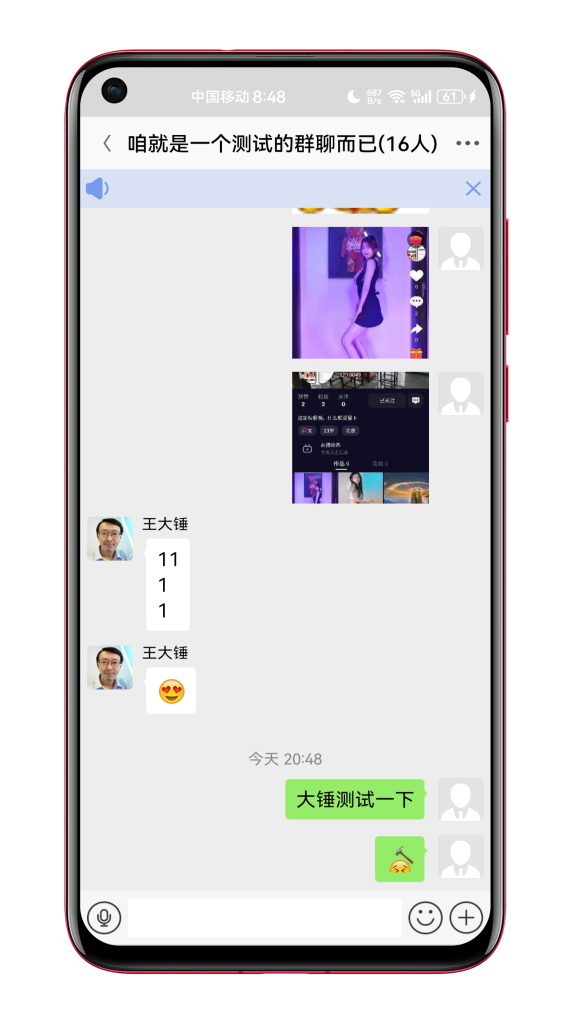

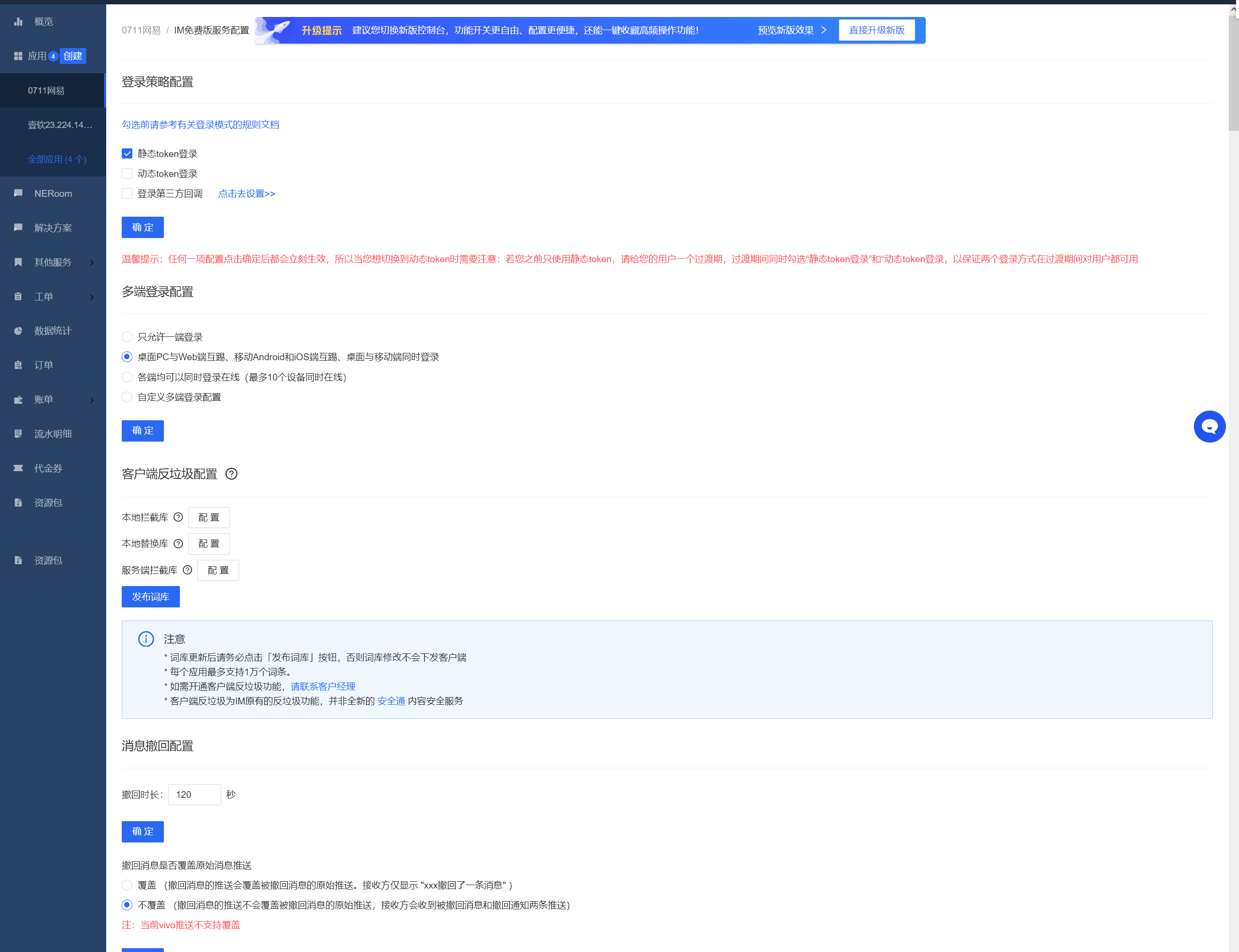
感谢您的来访,获取更多精彩文章请收藏。
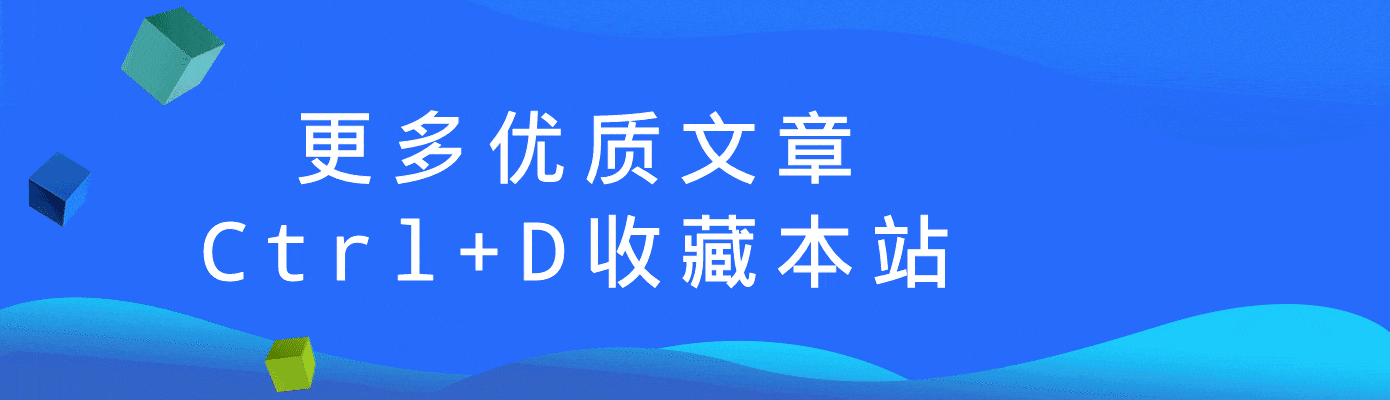
THE END